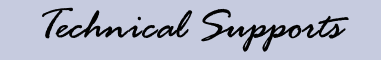 About COM Ports and IRQ's
About COM Ports and IRQ's
PCs have from one to four COM (serial) ports. These ports are many times
associated to serial sockets on the back of the PC. COM ports are used
to connect serial devices, such as a mouse, modems, PCMCIA sockets, and
other computers to the PC. Each PC usually has two serial sockets on the
back which are associated with COM ports. Devices such as modem and Infrared
Drive may be installed internally, but they still make use of a COM
port, even though they are not connected to a serial socket on the outside
of the PC. In these cases, the PC redirects the COM port via the PC slot
to the card. If the device uses a COM port which is normally associated
with one of the sockets on the back of the PC, the port is taken away from
the socket and given to the device. The implications of this will be clear
in a moment.
Each COM port gets the attention of the computer's processor by means
of an Interrupt Request, called an IRQ. Think of these as "channels" by
which the COM ports tell the processor that there is data waiting. There
are only 8 IRQ's available to standard serial devices, and several are
already dedicated internally. Because of this, COM ports 1 and 3 (if installed)
share IRQ4, and COM ports 2 and 4 (if installed) share IRQ3. This
usually means that if there is a serial device, such as the mouse, using
COM1, and another using COM3, such as a modem, the two devices will experience
an "IRQ conflict" which is likely to disable both. These conflicts must
be resolved before the devices can be used successfully.
PARDON THE INTERRUPTION
An interrupt conflict can be a true pain. To help you avoid such conflicts
as much as possible
(and solve them when you can't) here's a list of interrupt assignments.
0 Timer
1 Keyboard
2 Cascade
(for interrupts above 8)
3 COM2,
COM4
4 COM1,
COM3
5 LPT2
6 Floppy
Controller
7 LPT1
8 Clock
9 Sometimes
used for ISA in a PCI computer
12 PS2
Mouse Port
13 Math
Coprocessor
14 IDE
Controller
Note that
interrupts 10 and 11 are generally not used.
|