
|

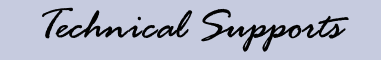
CLEAN REINSTALLATION OF WINDOWS-95 WITH FDISK/FORMAT OPTION
This document will assist you in performing an fdisk and format on your
hard drive in order to re-install a clean copy of Windows 95.
MATERIALS NEEDED
==================
-
Windows 95 CD
-
Your floppy disk that is labeled Windows-95 CDROM Setup Bootable Disk,
or any bootable floppy disk that has been configured to allow you to access
your CD-ROM drive.
SETUP PROCESS
==============
-
Insert your Windows-95 CD-ROM setup boot disk into the a: drive.
-
Turn on the power to your computer.
-
Insert your Windows-95 CD-ROM disk into the CD-ROM drive.
-
When you get to the Microsoft Windows 95 Startup Menu, select Clean DOS
Boot.
-
At the A:\> prompt type FDISK and press <ENTER>.
-
If prompted to enable large disk support press Y for yes and press <ENTER>.
-
Press 3 to select option 3) DELETE PARTITION OR LOGICAL DOS DRIVE and press
<ENTER>.
-
Press 1 to select option 1) DELETE PRIMARY DOS PARTITION and press <ENTER>.
-
When asked which partition needs to be deleted, choose the partition number
that is highlighted under PARTITION at the upper left hand corner of the
screen which normally should be 1 and press <ENTER>.
-
When asked to enter the VOLUME LABEL, type what is located under VOLUME
LABEL at the top-middle of the screen and press <ENTER>.
-
When asked ARE YOU SURE [Y/N], Press Y and then <ENTER>.
-
Press <ESCAPE> to return to fdisk option.
-
Press <ESCAPE> to exit fdisk.
-
Reboot the system
-
When you get to the Microsoft Windows 95 Startup Menu, select Command prompt
with CD-ROM drive loaded and press <ENTER>.
-
When you reach the C:\> prompt, type FORMAT C: and press <ENTER>.
-
When prompted if you are sure, press Y and then <ENTER>.
-
When the format is completed, type D: and press <ENTER>. If you have
more than one hard drive in your system or your hard drive is partitioned
into multiple partitions your CD-ROM drive letter may be different. If
you know what the last hard drive letter assigned in your system is the
CD-ROM drive letter should be the next available drive letter.
-
Type SETUP and press <ENTER>.
Follow the directions as prompted by Windows 95 setup. Almost all choices
will be the default selection, however if you are unsure about how to proceed
with a certain step you may wish to visit Microsoft's web site for more
info.
|
Last Update : 4/29/2003
|
|