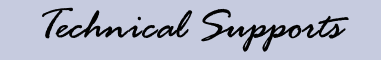 RE-RUNNING WINDOWS 95 SETUP TO RESTORE MISSING OR DAMAGED
FILES
RE-RUNNING WINDOWS 95 SETUP TO RESTORE MISSING OR DAMAGED
FILES
This document explains how to re-run Windows 95 setup from the hard
drive or the CD-ROM in order to replace or repair corrupted or missing
files.
=============================================
While the setup process is relatively easy, if you run into any problems
you may wish to write down the error message or problem that you are having
and visit Microsoft's web site for more info.
HOW TO RE-RUN WINDOWS 95 SETUP FROM HARD CD-ROM
====================================================
-
Insert the a WINDOWS 95 BOOTABLE DISK.
-
Turn on your computer; or if it isalready on, re-start your computer.
-
Insert your Windows 95 CD-ROM disk into your CD_ROM drive.
-
When you get to the Microsoft Windows 95 Startup Menu, select Command prompt
with CD-ROM drive loaded and press <ENTER>.
-
When you reach the A:\> prompt, type D: and press <ENTER>. If you have
more than one hard drive in your system or your hard drive is partitioned
into multiple partitions your CD-ROM drive letter may be different. If
you know what the last hard drive letter assigned in your system is the
CD-ROM drive letter should be the next available drive letter.
-
Type SETUP and press <ENTER>.
Follow the directions as prompted by Windows 95 setup. Almost all choices
will be the default selection, however if you are unsure about how to proceed
with a certain step you may visit Microsoft's web site for more info.
|