IR Drive Complete Retail Package | IR Drive Sub-Assembly
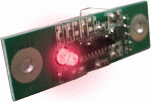 |
|
Infrared
Module Kit (IRM-03A)
The Module Kit is basically the Infrared
Drive without the mounting drive
frame. It facilitates inexpensive and easy integration to certain
computer cases that already have an IR window opening.
|
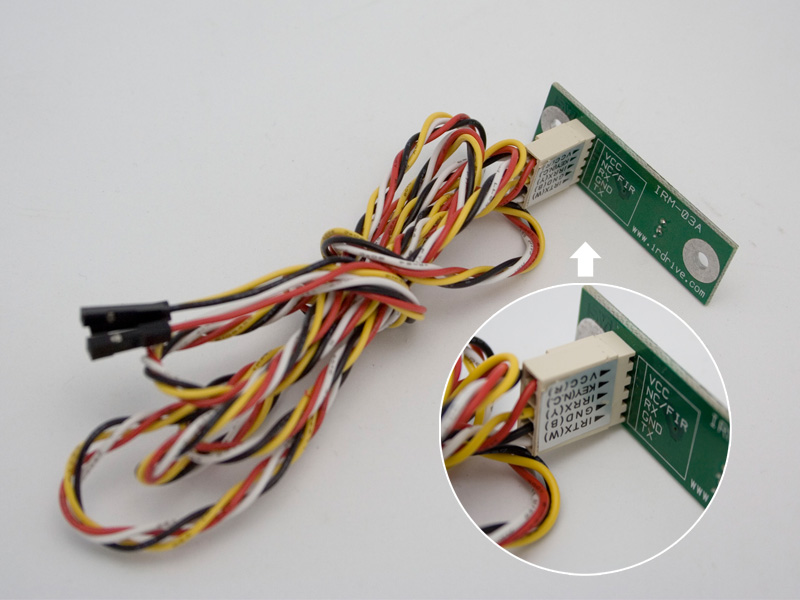 |
|
A close up picture of the Infrared
Drive
module unit. The module is easily mounted to a case by attachment of 2
standard case screws.
 click on image to enlarge click on image to enlarge
|
IR Module Application note #1
Install IR
module onto an unused 3.5" drive bay cover.
|

Drill 2 holes 1 5/8" apart so you can attach the IR module to the drive
bay cover given the right use of screws, nuts, and standoffs
Then drill 3 holes to expose the transmitter, receiver, and visual LED
bulbs.
click on the picture to
enlarge
|

Attach the included IR Cable to the IR Module. Then apply the
drive bay cover back onto the unused drive bay.
Your computer now has a built-in IrDA port !
click on the picture to enlarge |
IR Module Application note #2
Install IR
module to a case's front bezel
|

This PC case comes with a stylish plastic oval-shaped IR window
designed to house an infrared module.
click on the picture to
enlarge
|

Remove the front panel from the case and secure the IR Module to
the back of the IR window.
Your computer now has a built-in IrDA port !
click on the picture to enlarge |
IR Module Application note #3
Install
IR module onto an expansion slot backplate for either a PC or 19"
rackmount server.
|

There
is no hole to drill. This backplate used here was an expansion
backplate for an old IDE card. The original COM port cable is
easily removed from the plate by using a plier and a screw
driver. Secure an IR module to the backplate using the left-over
screws, nuts, and standoffs from the accessory kits that came with a
case.
click on the picture to
enlarge
|
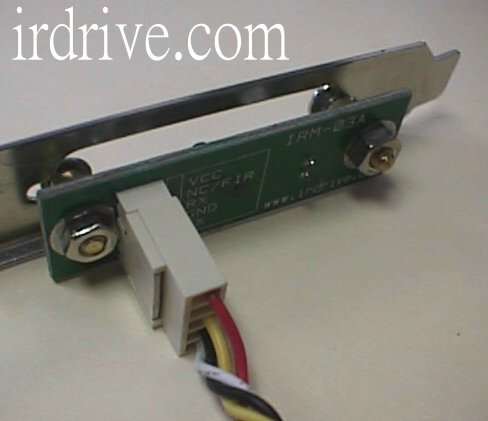
Attach the included IR Cable to the IR Module. Then secure the
assembly to an open slot.
Your PC or 19" rackmount server now has a built-in IrDA port !
click on the picture to enlarge |
Infrared Drive Module Kit does not come
with the following:
- Color retail package
-
Software driver (download
only)
-
Warranty
Registration card (no factory direct RMA support)
|
Installation Technical Reference
IRdrive Online Store

1-Year Express Replacement
Advantage Warranty
- Repair or Replace in 3-business Days - |

$15.00
|
|
If you are an OEM
manufacturer
and are interested in designing with the Infrared Drive module kit,
please
email
our OEM department.
Copyright © 2003-2024 J.D.Research, Inc All rights reserved.
|