GENERAL
HARDWARE INSTALLATION INSTRUCTIONS
Installing the Infrared Drive in your computer
is easy and should take no more than a few minutes to complete. Please
follow these instructions closely:
-
Make sure your computer is turned off.
-
Remove the PC case cover.
-
Locate the IrDA connector on the motherboard. Generally the IrDA connector
is on the outer edge of the motherboard and is labeled "IR", "Infrared
port", or "IrDA."
Refer to your motherboard manual for the precise
location and the actual pin-out assignment.
-
Insert each of the IR cable's wires into the corresponding pin on the motherboard's
IrDA connector.
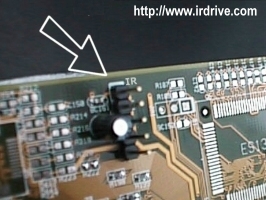 |
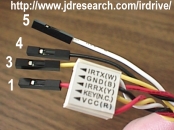 The IR cable
that comes with your Infrared Drive's is individually-pinned. Refer
to your motherboard manuel for the IrDA connector's pin assignment before
inserting the pins. Warning:
incorrect cabling may cause permanent damage on the Infrared Drive and/or
the motherboard. The IR cable
that comes with your Infrared Drive's is individually-pinned. Refer
to your motherboard manuel for the IrDA connector's pin assignment before
inserting the pins. Warning:
incorrect cabling may cause permanent damage on the Infrared Drive and/or
the motherboard. |







Copyright © 2002 J.D.Research, Inc All rights reserved. Last Update : 6/5/2002
|
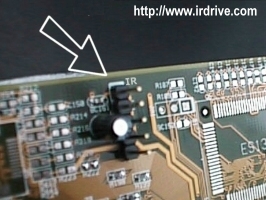
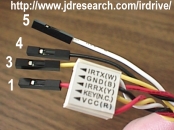 The IR cable
that comes with your Infrared Drive's is individually-pinned. Refer
to your motherboard manuel for the IrDA connector's pin assignment before
inserting the pins. Warning:
incorrect cabling may cause permanent damage on the Infrared Drive and/or
the motherboard.
The IR cable
that comes with your Infrared Drive's is individually-pinned. Refer
to your motherboard manuel for the IrDA connector's pin assignment before
inserting the pins. Warning:
incorrect cabling may cause permanent damage on the Infrared Drive and/or
the motherboard.