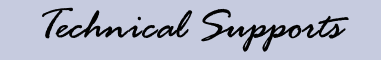
How to select the right parallel port mode ?
=============================================
In light of the popularity and variety of parallel port peripherals
(Zip drives, scanners, and high-speed printers), you must take special
care to configure the parallel port correctly in the PC's BIOS system setup
program. Look for the parallel-port setting in the BIOS's Integrated Peripherals
(or a similarly named) section. You'll probably find three options: SPP
(Standard Parallel Port), the original (and slow) standard designed for
old style printers; EPP (Enhanced Parallel Port) for parallel-port devices
and printers connected to a device's pass-through connector; and ECP (Enhanced
Capabilities Port, also known as the IEEE-1284 port), which may perform
better with high-end laser printers. EPP is probably your best choice,
since ECP doesn't always work with parallel-port devices that have a pass-through
connector.
If you are having still problem, the next thing to do is to contact
the peripheral's manufacturer or visit their web site for more information.
|