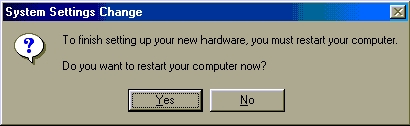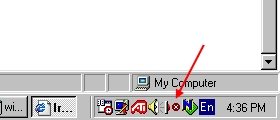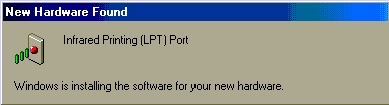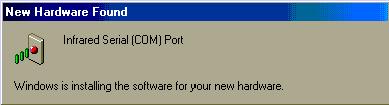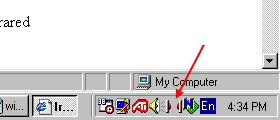|
After the reboot, there should now be an Infrared Monitor icon in the
lower right hand corner of your screen (your right side of the command
bar).
|
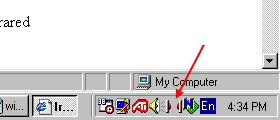 |
When another infrared device is detected to be in range, this icon
will turn from a single shining red light bulb to two red light bulbs facing
each other. Additionally, Windows
(your computer) will generate an audio tone. |
Installation Complete !
Note: If you don't see the Infrared Monitor
icon or there was a problem in the installation process, you should go
into the Safe Mode and remove all infrared and com port devices and let
Windows start from a clean state.

Note: If your Infrared Icon looks like the following diagram, then
that means that Windows has successfully installed the Infrared Drive but
has not enable the function.
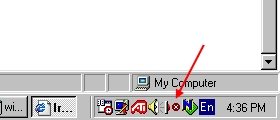
To enable the infrared function is very easy. Please click
here for more info.







Copyright © 2002-2015 J.D.Research, Inc All rights reserved. Last Update : 6/5/2002
|