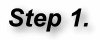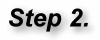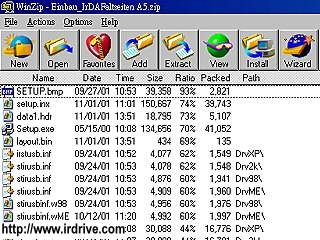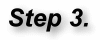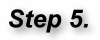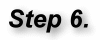| Complete Retail Package | Sub-Assembly | USB IrDA Adapter | Serial Port to IrDA Infrared Adapter (Discontinued)
Driver Installation (Plug-N-Play under Windows Vista & 7. No need to download driver)
Copyright © 2002-2010 J.D.Research, Inc All rights reserved. |